Despite being initially 'roped into' doing the 23 things, I believe that if you're going to do something, do it properly. So I did.
What were your favorite discoveries or exercises on this learning journey?
Del.icio.us, Library Thing, Zoho Writer.
Were there any unexpected outcomes from this program that surprised you?
I find myself starting to think differently about things that I would normally have ignored...
For example, when I come across a new programme/concept etc, I think about how it could be relevant to me.
What could be done differently to improve upon this program’s format or concept?
Time was an issue for most people. Maybe reduce the number of things done per week.
Wednesday, October 31, 2007
Tuesday, October 23, 2007
Week 9, Thing 22: eBooks and Audio eBooks
Hmm. I wasn't sure where to start with this one. As a book lover, I'd never thought much of the eBook concept and would rather have just not thought about it at all, frankly.
However after looking at the Project Gutenberg site I can see the merit in such a thing - I even read the first paragraph of The Raven by Edgar Allen Poe online... But I still don't think I would use them myself.
Audio eBooks are different - they don't involve reading a computer screen - so although I've never listened to one, I might one day if I ever need to drive over long distances alone.
So why don't academic libraries use eBooks more? I'm guessing price, copyright issues, licensing, lack of appropriate titles?.... This article about their use in academic libraries explains in more detail.
However after looking at the Project Gutenberg site I can see the merit in such a thing - I even read the first paragraph of The Raven by Edgar Allen Poe online... But I still don't think I would use them myself.
Audio eBooks are different - they don't involve reading a computer screen - so although I've never listened to one, I might one day if I ever need to drive over long distances alone.
So why don't academic libraries use eBooks more? I'm guessing price, copyright issues, licensing, lack of appropriate titles?.... This article about their use in academic libraries explains in more detail.
Week 9, Thing 21: Podcasts
I've used Podcasts with my iPod. Not anything library-related though, just the Couch to 5k running plan.
For this exercise I added the Open Stacks podcast to my Google Reader account... which I haven't used since Week 4. Easy enough to do, but I didn't really find any library podcasts of interest to me. There are quite a few of them, but the ones I saw mainly related to the goings-on at a specific library, e.g. Arizona State University, or were about US library news, so they may be of passing interest to an outsider but not really worth subscribing to.
Also Yahoo podcasts says this: "Yahoo! apologizes deeply, but we will be closing down the Podcasts site on Oct. 31, 2007."
For this exercise I added the Open Stacks podcast to my Google Reader account... which I haven't used since Week 4. Easy enough to do, but I didn't really find any library podcasts of interest to me. There are quite a few of them, but the ones I saw mainly related to the goings-on at a specific library, e.g. Arizona State University, or were about US library news, so they may be of passing interest to an outsider but not really worth subscribing to.
Also Yahoo podcasts says this: "Yahoo! apologizes deeply, but we will be closing down the Podcasts site on Oct. 31, 2007."
Week 9, Thing 20: YouTube and a few sites that allow users to upload and share videos
I found this rather sad little video about library technicians. My favourite parts were "Library technicians are usually supervised by a librarian" ...Huh?
"A typical day may include HOURS spent in front of a monitor... BENDING, STRETCHING!"...
I've used YouTube for a while, but I'd never thought about its potential for library use. It could be a useful training tool. For example there are a few videos that libraries have developed such as demonstrations of their online catalogue, and tours of the library.
"A typical day may include HOURS spent in front of a monitor... BENDING, STRETCHING!"...
I've used YouTube for a while, but I'd never thought about its potential for library use. It could be a useful training tool. For example there are a few videos that libraries have developed such as demonstrations of their online catalogue, and tours of the library.
Friday, October 19, 2007
Monday, October 15, 2007
Week 8, Thing 19: Library Thing
Many of my non-library friends have been raving about Library Thing for quite some time, and it sounded good, but I just never got around to creating my own account. I am embarrassed to say that one of them even bought a barcode scanner to add their books via ISBN! Not even I would do that, but no prizes for guessing that I now love Library Thing and will continue to add to it regularly. Many small libraries use it as their catalogue, which is a testament to just how good it is.
Here is my Library Thing. I prefer Display Style B, which shows comments and book ratings.
Here is my Library Thing. I prefer Display Style B, which shows comments and book ratings.
Week 8, Thing 18: Online productivity (word processing, spreadsheet) tools
I must admit I had never really heard of online word processing before. I had used Google Docs, but that was mainly for group things where my input was required, and for some reason I didn't think about how I could use it for myself. Zoho is easy to use, and everything I like about it is summed up in this Zoho document. I've never had a word processing application on my home computer, but I will now that I have a Zoho account.
Just to see how easy or how hard it was to do, I published the above Zoho document (well, sentence, really) to my blog. It took all of 5 seconds.
Just to see how easy or how hard it was to do, I published the above Zoho document (well, sentence, really) to my blog. It took all of 5 seconds.
Monday, October 8, 2007
Week 7, Thing 17: TAFE 23 Things wiki
I logged into the TAFE 23 Things wiki and added the idea about using RSS feeds for new items under the 'RSS and Newsreaders' section. I like how quick and easy it is to add information.
I thought a cataloguing wiki could be something useful, and discovered this one.
I thought a cataloguing wiki could be something useful, and discovered this one.
Week 7, Thing 16: Learn about Wikis
Being a book lover, my favourite wiki on the list is obviously Book Lovers Wiki from Princeton Public Library.
Library Success looks like a really useful resource for sharing information and ideas related to best practice in libraries.
I found this slideshow which goes into detail about the pros and cons of wikis and the different ways that libraries can use them. Wikis are most useful for collaboration and group work, as everyone can contribute and share ideas.
Library Success looks like a really useful resource for sharing information and ideas related to best practice in libraries.
I found this slideshow which goes into detail about the pros and cons of wikis and the different ways that libraries can use them. Wikis are most useful for collaboration and group work, as everyone can contribute and share ideas.
Monday, September 24, 2007
Week 6, Thing 15: Web 2.0, Library 2.0 and the future of libraries
Rick Anderson's "Away from the 'icebergs'" article makes some good points, such as "if our services can’t be used without training, then it’s the services that need to be fixed—not our patrons." However I don't think he takes into account the vast numbers of patrons who are still very computer illiterate. If your patrons can barely handle the basics (logging on to a computer, using a mouse) then some training is obviously required - and it's usually going to be a very long process.
As for the Library 2.0 debate, I'm probably more on the side of "libraries have always been 2.0". The web services which are part of Library 2.0 are something new, but a lot of libraries have always needed to justify their existence: coming up with new ideas and services, so that they remain relevant. So in this regard it isn't something new for us.
As for the Library 2.0 debate, I'm probably more on the side of "libraries have always been 2.0". The web services which are part of Library 2.0 are something new, but a lot of libraries have always needed to justify their existence: coming up with new ideas and services, so that they remain relevant. So in this regard it isn't something new for us.
Week 6, Thing 14: Explore Technorati
Searching Technorati for "School Library Learning 2.0”, it was no surprise to see that the most results came from blogs (5271), then tags (1757) and lastly the blog directory (17).
A couple of interesting blogs from Technorati's 'Popular blogs' list - Lifehacker and PostSecret.
Advantages of tagging - it allows content to be described very specifically and accurately, thus increasing its searchability. Disadvantages - because standard headings are not used, content could be missed.
I have claimed my blog in Technorati and added a couple of Technorati tags.
23 things , technorati
A couple of interesting blogs from Technorati's 'Popular blogs' list - Lifehacker and PostSecret.
Advantages of tagging - it allows content to be described very specifically and accurately, thus increasing its searchability. Disadvantages - because standard headings are not used, content could be missed.
I have claimed my blog in Technorati and added a couple of Technorati tags.
23 things , technorati
Week 6, Thing 13: Learn about tagging and discover del.icio.us
I viewed the del.icio.us tutorial first to make sure I knew what I was doing, then added and tagged a few Web 2.0 sites.
I thought that del.icio.us could be used to create subject guides for libraries, and then I found this blog which goes into why & how to do this.
I really like del.icio.us - firstly because you can access your bookmarks from anywhere, and also because you can categorize them by subject (tags).
I thought that del.icio.us could be used to create subject guides for libraries, and then I found this blog which goes into why & how to do this.
I really like del.icio.us - firstly because you can access your bookmarks from anywhere, and also because you can categorize them by subject (tags).
Friday, September 21, 2007
Monday, September 17, 2007
Week 5, Thing 12: Web 2.0 awards list or Ning
I chose RealTravel from the list of Web 2.0 Award winners. This site is different from your typical travel website, mainly because it includes travel blogs written by ordinary people, thus making it more... well, real.
This site will definitely give you the travel bug, if you don't already have it. I have a lot more travelling to do so I can definitely see myself using this site in the future. It has almost no relevance to libraries, but was one of the few sites on the list that really appealed to me.
That, and Guess the Google. Be warned.. if you can't afford to spend a couple of hours playing this game, then it's probably best not to start. This game probably has a very vague relevance to libraries - you could argue that trying to guess the keyword is somewhat involved with reference desk skills?? (I did say 'very vague relevance'.)
... So far I have the top score of the day with 373.
This site will definitely give you the travel bug, if you don't already have it. I have a lot more travelling to do so I can definitely see myself using this site in the future. It has almost no relevance to libraries, but was one of the few sites on the list that really appealed to me.
That, and Guess the Google. Be warned.. if you can't afford to spend a couple of hours playing this game, then it's probably best not to start. This game probably has a very vague relevance to libraries - you could argue that trying to guess the keyword is somewhat involved with reference desk skills?? (I did say 'very vague relevance'.)
... So far I have the top score of the day with 373.
Week 5, Thing 11: Sign up for a Twitter account
The City of Casa Grande Public Library in the US has a Twitter account here. It looks like they upload their new items to Twitter, and when you click the link on an item it takes you to their catalogue.
Here's an article with links to more twittering libraries. And yes I realize that sounds strange but it's quicker than saying 'libraries who use Twitter!'
On an individual level, I personally don't know how anyone could have either the time or inclination to constantly post about everything they're doing on a daily basis. Although I do find Twittervision rather fascinating. Seeing the map makes you realize how amazing it is to instantly see comments written by people on the other side of the world, as they write them... many of whom are having trouble sleeping, since it's the middle of the night over there.
Here's an article with links to more twittering libraries. And yes I realize that sounds strange but it's quicker than saying 'libraries who use Twitter!'
On an individual level, I personally don't know how anyone could have either the time or inclination to constantly post about everything they're doing on a daily basis. Although I do find Twittervision rather fascinating. Seeing the map makes you realize how amazing it is to instantly see comments written by people on the other side of the world, as they write them... many of whom are having trouble sleeping, since it's the middle of the night over there.
Week 5, Thing 10: Online image generators
This is the most fun 'thing' I have done so far.

My favourite online image generator site is
The Generator Blog. You could seriously spend hours checking out all the links there. I kind of felt like I was doing non-work-related stuff on company time...
However I found this very cool Bob Dylan Message Generator. I thought I would stick with the cataloguing theme so that it was at least semi-work-related.
I decided to go with this image for my blog, from Comic Strip Generator. This sums it up really.

Friday, September 14, 2007
Week 4, Thing 9: Useful library related blogs and/or news feeds
I found that the Browse tool in Google Reader was the easiest way to find feeds. I tried all the search tools, and a lot of them came up with unrelated links.
The only one that I found really user-friendly was Topix.net.
I like the layout and results are displayed clearly. It has lots of local news.
Using Topix I found The Good Library Blog which has an article called 'Cataloguing a go-go'. The article was okay but I really just like the title.
I also found this blog entry, 'All about librarians', which among other things, informs us that 'A group of librarians is also known as a shoosh'.
I really like Google Reader's feed bundles. I have subscribed to both the Celebrities and Food bundles. I'm not sure how often I'll have time to actually log in and check the feeds, or even if I want to but at least I know where to go if I ever want to find a new recipe or hear what Perez Hilton is rabbiting on about this time.
The only one that I found really user-friendly was Topix.net.
I like the layout and results are displayed clearly. It has lots of local news.
Using Topix I found The Good Library Blog which has an article called 'Cataloguing a go-go'. The article was okay but I really just like the title.
I also found this blog entry, 'All about librarians', which among other things, informs us that 'A group of librarians is also known as a shoosh'.
I really like Google Reader's feed bundles. I have subscribed to both the Celebrities and Food bundles. I'm not sure how often I'll have time to actually log in and check the feeds, or even if I want to but at least I know where to go if I ever want to find a new recipe or hear what Perez Hilton is rabbiting on about this time.
Thursday, September 13, 2007
Week 4, Thing 8: RSS feeds and set up your own Bloglines newsreader account
Google Reader was recommended so I thought I'd go with that instead of Bloglines.
But first I looked at the Palinet tutorial about Internet feeds, and now I think I understand them completely.
I decided to go with Google Reader's 'feed bundles' and selected the News option.
So I have subscribed to 6 news feeds.
I liked one idea that the Palinet tutorial mentioned - libraries could use RSS feeds to notify their customers about new items.
Edit: Okay so I have just been reminded that we do use RSS feeds for our new items.
I vaguely remember hearing something about that.
But first I looked at the Palinet tutorial about Internet feeds, and now I think I understand them completely.
I decided to go with Google Reader's 'feed bundles' and selected the News option.
So I have subscribed to 6 news feeds.
I liked one idea that the Palinet tutorial mentioned - libraries could use RSS feeds to notify their customers about new items.
Edit: Okay so I have just been reminded that we do use RSS feeds for our new items.
I vaguely remember hearing something about that.
Thursday, September 6, 2007
Wednesday, September 5, 2007
Week 3, Thing 5: Explore Flickr
If you search for 'librarian' on Flickr there are some very interesting results.

Not sure if I should mention some of the things I found, but they're all true...
There was a picture of a book - 'Nympho Librarian'
("... the prim miss took off more than her mask of respectability behind the stacks... with any man who asked...") - shocking, I know. There was a neon sign advertising 'Gorgeous Librarians' - perhaps one idea if our student numbers continue to decline?
Then there was this one.
This librarian has apparantly discarded her red cardigan, glasses, and handbag, changed into a little black number and heels, and climbed onto a stack of books lying in the middle of the road. Maybe she put them there? Police are at the ready to arrest her, for some reason. But my favourite part - the sunlight shining through the clouds proclaims her victory, almost with the feel of a scene from a religious painting.

Not sure if I should mention some of the things I found, but they're all true...
There was a picture of a book - 'Nympho Librarian'
("... the prim miss took off more than her mask of respectability behind the stacks... with any man who asked...") - shocking, I know. There was a neon sign advertising 'Gorgeous Librarians' - perhaps one idea if our student numbers continue to decline?
Then there was this one.
This librarian has apparantly discarded her red cardigan, glasses, and handbag, changed into a little black number and heels, and climbed onto a stack of books lying in the middle of the road. Maybe she put them there? Police are at the ready to arrest her, for some reason. But my favourite part - the sunlight shining through the clouds proclaims her victory, almost with the feel of a scene from a religious painting.
Monday, September 3, 2007
What Book Am I?
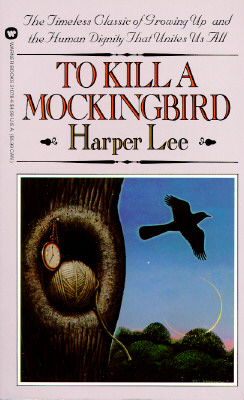
You're To Kill a Mockingbird!
by Harper Lee
Perceived as a revolutionary and groundbreaking person, you have
changed the minds of many people. While questioning the authority around you, you've
also taken a significant amount of flack. But you've had the admirable guts to
persevere. There's a weird guy in the neighborhood using dubious means to protect you,
but you're pretty sure it's worth it in the end. In the end, it remains unclear to you
whether finches and mockingbirds get along in real life.
Take the Book Quiz at the Blue Pyramid.
This is my favourite book of all time so I am very happy to be To Kill A Mockingbird.
Week 2, Thing 4: Register your blog
Thursday, August 30, 2007
Week 2, Thing 3: Set up your own blog
This was pretty straightforward. I already had one from the Wikis & Blogs course, so I just modified some information.
Making the avatar was heaps of fun. One of the clothing options for the avatars was 'vampire gown' so I vaguely considered using that and making my blog the 'Bloodsucking Librarian' or something similar, but I thought that may scare some people.
Instead I have gone with the suitably geeky title of 'Cataloguer's Paradise'. Ahhh.
Making the avatar was heaps of fun. One of the clothing options for the avatars was 'vampire gown' so I vaguely considered using that and making my blog the 'Bloodsucking Librarian' or something similar, but I thought that may scare some people.
Instead I have gone with the suitably geeky title of 'Cataloguer's Paradise'. Ahhh.
Week 1, Thing 2: Pointers from lifelong learners
After watching the 7 1/2 Habits of Lifelong Learners tutorial, I think in a lot of ways that is how I naturally approach learning.
The easiest habit for me - Habit 4: Have confidence in yourself as a competent, effective learner.
This comes from having had to learn a LOT of stuff during my 9 and a bit years at Central TAFE.
I am just old enough that computing was not something I learned at school, so I pretty much had to pick everything up on-the-job. And quickly too.
The hardest habit - Habit 3: View problems as challenges. Unfortunately I tend to view problems as annoying! It is only after I've actually solved a problem that I can feel good about it, and feel like I've learned something from it.
The easiest habit for me - Habit 4: Have confidence in yourself as a competent, effective learner.
This comes from having had to learn a LOT of stuff during my 9 and a bit years at Central TAFE.
I am just old enough that computing was not something I learned at school, so I pretty much had to pick everything up on-the-job. And quickly too.
The hardest habit - Habit 3: View problems as challenges. Unfortunately I tend to view problems as annoying! It is only after I've actually solved a problem that I can feel good about it, and feel like I've learned something from it.
Week 1, Thing 1: About the program
Well I have read the first blog entry and am ready to participate!
I think this will end up being a fun way to learn new stuff.
I will have to take some time out from cataloguing (GASP!) and get this done.
I think this will end up being a fun way to learn new stuff.
I will have to take some time out from cataloguing (GASP!) and get this done.
Subscribe to:
Posts (Atom)




